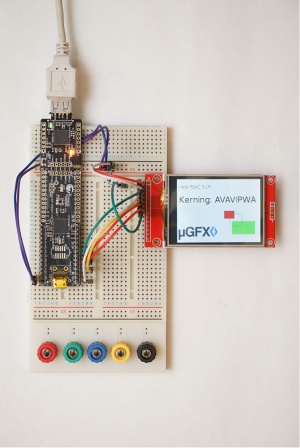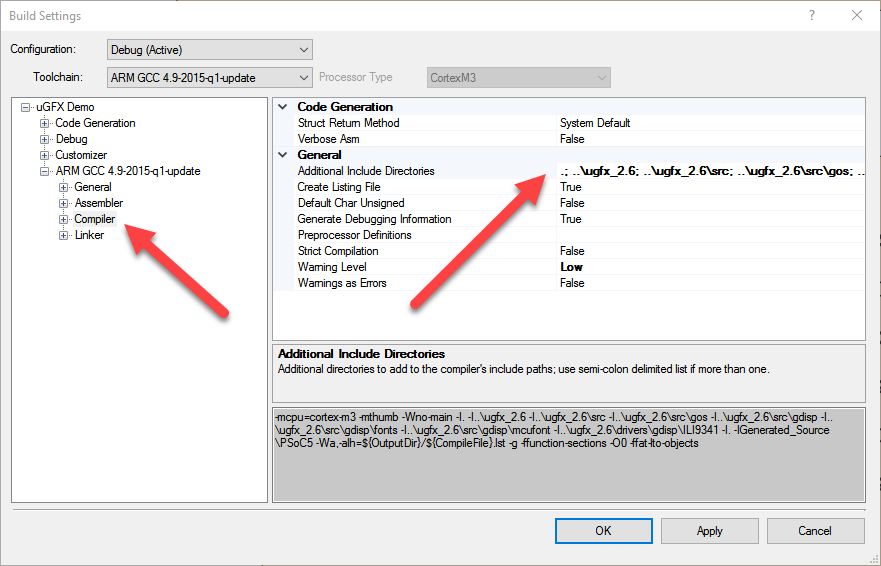Difference between revisions of "Using PSoC Creator"
(→Adding µGFX) |
(→Adding µGFX) |
||
| Line 22: | Line 22: | ||
This guide will describe how to add the µGFX library to a PSoC Creator project using the [[Getting_Started#Single_File_Inclusion|Single-File-Inclusion technique]]. | This guide will describe how to add the µGFX library to a PSoC Creator project using the [[Getting_Started#Single_File_Inclusion|Single-File-Inclusion technique]]. | ||
| − | The first step is to add the file <code>gfx_mk.c</code> which can be found in the <code>/src</code> directory of the µGFX library directory to the project. Additionally, we add the driver file of the driver(s) that we are going to use which can be found in the <code>/drivers</code> directory of the µGFX library. Lastly, we add the <code>gfxconf.h</code> [[configuration file]] (a template can be found in the top level directory of the µGFX library). | + | The first step is to add the file <code>gfx_mk.c</code> which can be found in the <code>/src</code> directory of the µGFX library directory to the project. Additionally, we add the driver file of the driver(s) that we are going to use which can be found in the <code>/drivers</code> directory of the µGFX library. Lastly, we add the <code>gfxconf.h</code> [[configuration|configuration file]] (a template can be found in the top level directory of the µGFX library). |
[[File:psoc_file_structure.png]] | [[File:psoc_file_structure.png]] | ||
Revision as of 21:31, 17 August 2016
This article will explain how the µGFX library can be added to an existing PSoC Creator project.
Used Tools
The following tools were used to create this guide:
- PSoC Creator 3.3 CP3
- PSoC 5LP Prototyping Kit (CY8CKIT-059)
However, this article has been kept as generic as possible and should be usable for any PSoC platform.
Structure
We recommend using the following folder structure:
. ├── Project 1 ├── Project 2 ├── Project 3 └── ugfx
Adding µGFX
This guide will describe how to add the µGFX library to a PSoC Creator project using the Single-File-Inclusion technique.
The first step is to add the file gfx_mk.c which can be found in the /src directory of the µGFX library directory to the project. Additionally, we add the driver file of the driver(s) that we are going to use which can be found in the /drivers directory of the µGFX library. Lastly, we add the gfxconf.h configuration file (a template can be found in the top level directory of the µGFX library).
Next, we need to add the top level uGFX library directory to the compiler include path.