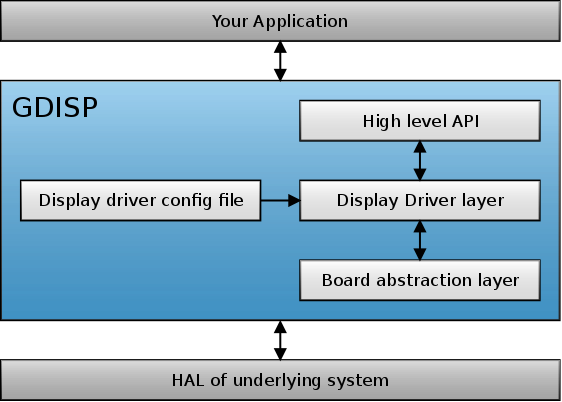Difference between revisions of "GDISP"
| Line 8: | Line 8: | ||
Furthermore, you can drive more than just one display with GDISP. They don't even need to have the same display driver. Please refer to the [[GDISP#Multiple_Displays|multiple displays]] section for more information. | Furthermore, you can drive more than just one display with GDISP. They don't even need to have the same display driver. Please refer to the [[GDISP#Multiple_Displays|multiple displays]] section for more information. | ||
Especially interesting might be the use of one or more [[GDISP#Remote_Displays|remote displays]]. | Especially interesting might be the use of one or more [[GDISP#Remote_Displays|remote displays]]. | ||
| + | |||
| + | == GDisplay data type == | ||
| + | ToDo | ||
== Board file == | == Board file == | ||
Revision as of 23:45, 2 July 2014
The GDISP module provides a simple interface for graphic displays and a feature rich set of highlevel functions to draw primitive shapes such as lines, circles and rectangles, but also font rendering, clipping and other advanced features.
Whilst most other graphics libraries require the use of a framebuffer, GDISP does not necessarily need one. This allows to drive graphics displays on microcontrollers and other low-performance systems that have insufficient RAM for a frame buffer.
Some LCD controllers offer hardware accelerated drawings for complex drawing operations such as circles or ellipses. The GDISP module is based on a software emulation layer: When the LCD controller does not support these features (most cases), the GDISP module emulates these drawing operations. Therefore, the exact same application code can be used on very different hardware platforms.
Furthermore, you can drive more than just one display with GDISP. They don't even need to have the same display driver. Please refer to the multiple displays section for more information. Especially interesting might be the use of one or more remote displays.
Contents
GDisplay data type
ToDo
Board file
ToDo
static void init_board(GDisplay *g); static void post_init_board(GDisplay *g); static void setpin_reset(GDisplay *g, bool_t state); static void set_backlight(GDisplay *g, uint8_t percent); static void acquire_bus(GDisplay *g); static void release_bus(GDisplay *g); static void write_index(GDisplay *g, uint16_t index); static void write_data(GDisplay *g, uint16_t data); static void setreadmode(GDisplay *g); static void setwritemode(GDisplay *g); static uint16_t read_data(GDisplay *g);
Drawing
ToDo
Images
The GDISP module provides built-in decoders for a variety of image formats. See Images.
FrameBuffer
ToDo
Hardware acceleration
ToDo
Multipel displays
ToDo
Remote displays
ToDo