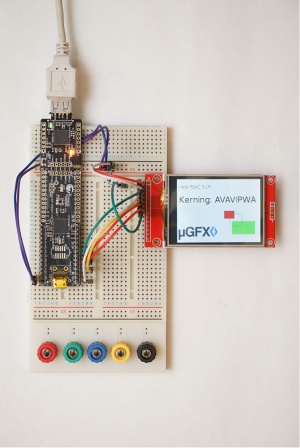Difference between revisions of "Using PSoC Creator"
From uGFX Wiki
(→Adding µGFX) |
|||
| Line 8: | Line 8: | ||
However, this article has been kept as generic as possible and should be usable for any PSoC platform. | However, this article has been kept as generic as possible and should be usable for any PSoC platform. | ||
| + | |||
| + | == Structure == | ||
| + | We recommend using the following folder structure: | ||
| + | <pre> | ||
| + | . | ||
| + | ├── Project 1 | ||
| + | ├── Project 2 | ||
| + | ├── Project 3 | ||
| + | └── ugfx | ||
| + | </pre> | ||
== Adding µGFX == | == Adding µGFX == | ||
This guide will describe how to add the µGFX library to a PSoC Creator project using the [[Getting_Started#Single_File_Inclusion|Single-File-Inclusion technique]]. | This guide will describe how to add the µGFX library to a PSoC Creator project using the [[Getting_Started#Single_File_Inclusion|Single-File-Inclusion technique]]. | ||
Revision as of 21:09, 17 August 2016
This article will explain how the µGFX library can be added to an existing PSoC Creator project.
Used Tools
The following tools were used to create this guide:
- PSoC Creator 3.3 CP3
- PSoC 5LP Prototyping Kit (CY8CKIT-059)
However, this article has been kept as generic as possible and should be usable for any PSoC platform.
Structure
We recommend using the following folder structure:
. ├── Project 1 ├── Project 2 ├── Project 3 └── ugfx
Adding µGFX
This guide will describe how to add the µGFX library to a PSoC Creator project using the Single-File-Inclusion technique.