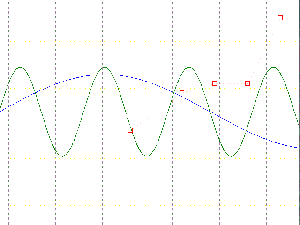Graph
From uGFX Wiki
The graph window allows to easily draw curves and other sets of data with different colors and shapes in a rectangular window. The graph doesn't take any user input.
API reference
The API reference of the graph window can be found here.
Style
The graph window provides an interface to modify the appearance of the graph itself and the data it displays. This contains the following properties:
- Point
- Type (None / Dot / Square / Circle)
- Radius
- Color
- Lines
- Type (None / Solid / Dot / Dash)
- Thickness
- Color
- X-Axis line
- Type (Solid / Dot / Dash)
- Thickness
- Color
- Y-Axis
- Type (Solid / Dot / Dash)
- Thickness
- Color
- X-Axis grid
- Type (Solid / Dot / Dash)
- Thickness
- Color
- Spacing
- Y-Axis grid
- Type (Solid / Dot / Dash)
- Thickness
- Color
- Spacing
- Flags
- Arrows
Example
The following example draws three curves with different colors and shapes within the same graph widget. Make sure you got the math library included into your build path (-lm).
#include "gfx.h" #include "math.h" // A set of data points that will be displayed in the graph static const point data[5] = { { -40, -40 }, { 70, 40 }, { 140, 60 }, { 210, 60 }, { 280, 200 } }; // The graph object static GGraphObject g; // A graph styling static GGraphStyle GraphStyle1 = { { GGRAPH_POINT_DOT, 0, Blue }, // Point { GGRAPH_LINE_NONE, 2, Gray }, // Line { GGRAPH_LINE_SOLID, 0, White }, // X axis { GGRAPH_LINE_SOLID, 0, White }, // Y axis { GGRAPH_LINE_DASH, 5, Gray, 50 }, // X grid { GGRAPH_LINE_DOT, 7, Yellow, 50 }, // Y grid GWIN_GRAPH_STYLE_POSITIVE_AXIS_ARROWS // Flags }; // Another graph styling static const GGraphStyle GraphStyle2 = { { GGRAPH_POINT_SQUARE, 5, Red }, // Point { GGRAPH_LINE_DOT, 2, Pink }, // Line { GGRAPH_LINE_SOLID, 0, White }, // X axis { GGRAPH_LINE_SOLID, 0, White }, // Y axis { GGRAPH_LINE_DASH, 5, Gray, 50 }, // X grid { GGRAPH_LINE_DOT, 7, Yellow, 50 }, // Y grid GWIN_GRAPH_STYLE_POSITIVE_AXIS_ARROWS // Flags }; int main(void) { GHandle gh; uint16_t i; gfxInit(); // Create the graph window { GWindowInit wi; wi.show = TRUE; wi.x = wi.y = 0; wi.width = gdispGetWidth(); wi.height = gdispGetHeight(); gh = gwinGraphCreate(&g, &wi); } // Set the graph origin and style gwinGraphSetOrigin(gh, gwinGetWidth(gh)/2, gwinGetHeight(gh)/2); gwinGraphSetStyle(gh, &GraphStyle1); gwinGraphDrawAxis(gh); // Draw a sine wave for(i = 0; i < gwinGetWidth(gh); i++) { gwinGraphDrawPoint(gh, i-gwinGetWidth(gh)/2, 80*sin(2*0.2*M_PI*i/180)); } // Modify the style gwinGraphStartSet(gh); GraphStyle1.point.color = Green; gwinGraphSetStyle(gh, &GraphStyle1); // Draw a different sine wave for(i = 0; i < gwinGetWidth(gh)*5; i++) { gwinGraphDrawPoint(gh, i/5-gwinGetWidth(gh)/2, 95*sin(2*0.2*M_PI*i/180)); } // Change to a completely different style gwinGraphStartSet(gh); gwinGraphSetStyle(gh, &GraphStyle2); // Draw a set of points gwinGraphDrawPoints(gh, data, sizeof(data)/sizeof(data[0])); while(TRUE) { gfxSleepMilliseconds(100); } }